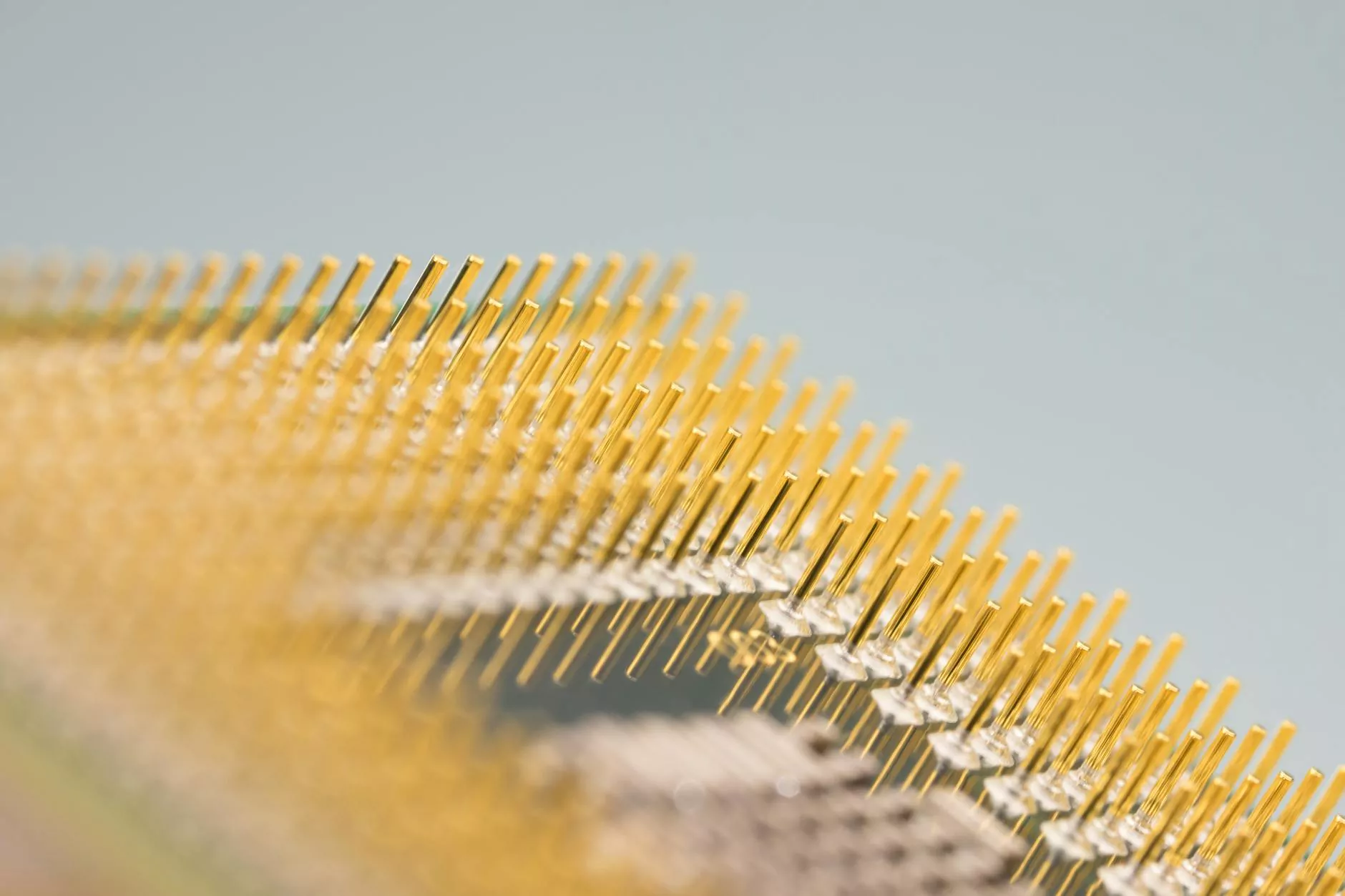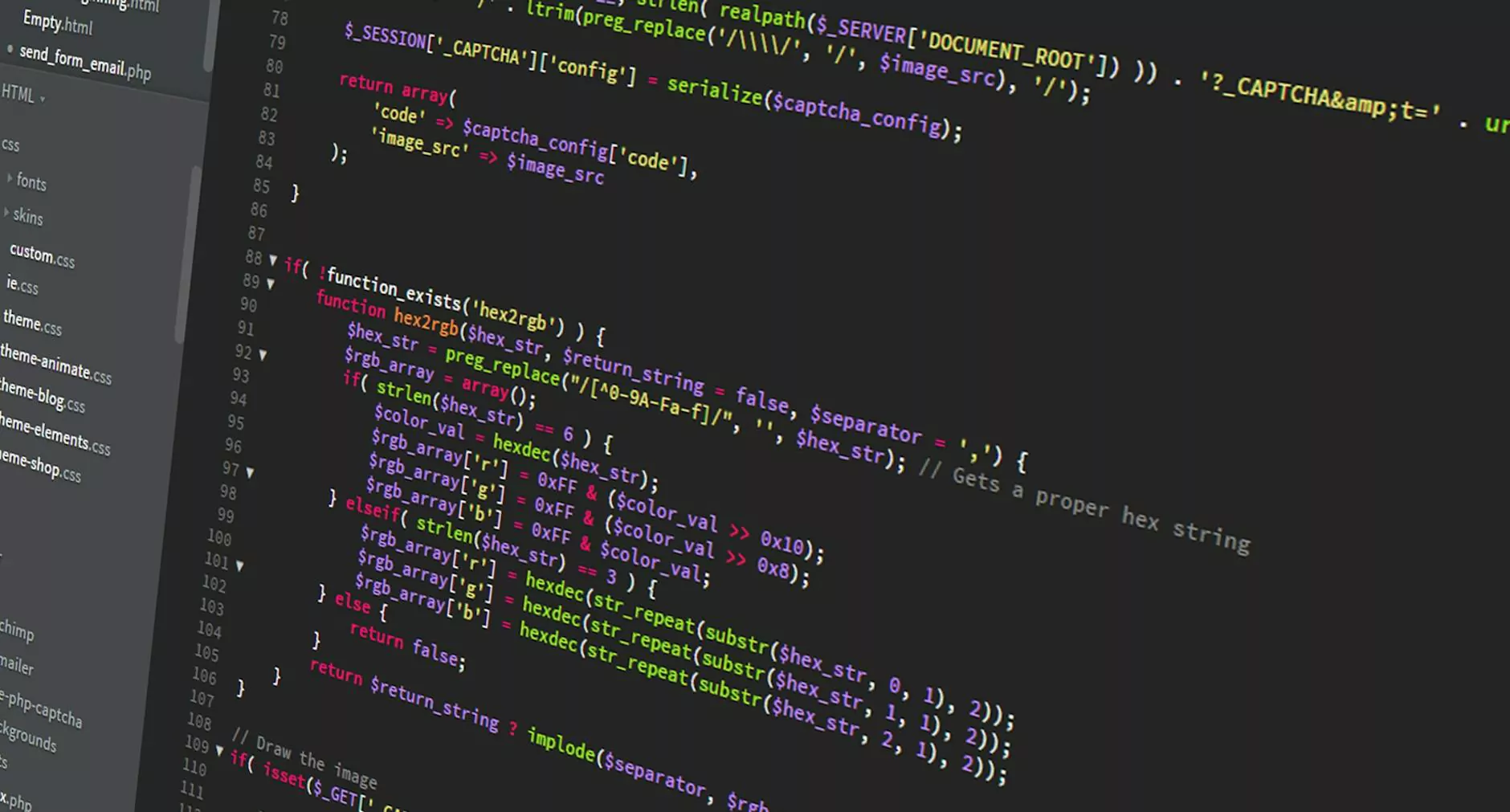How To Fix OOBEKEYBOARD Error
Computer Repair Company
Welcome to Islander Web Design, your trusted source for expert website development and invaluable information on resolving common computer errors. In this comprehensive guide, we will provide you with detailed steps to fix the OOBEKEYBOARD error on your computer. Whether you're a business professional or a consumer, our solutions will help you overcome this frustrating issue quickly and efficiently.
What Is the OOBEKEYBOARD Error?
The OOBEKEYBOARD error typically occurs during the Out-of-Box Experience (OOBE) phase of Windows installation. This error prevents users from properly setting up their keyboard, resulting in an inability to proceed with the installation process. It can be particularly frustrating, especially if you're eager to start using your new computer or device.
Causes of the OOBEKEYBOARD Error
Several factors can contribute to the occurrence of the OOBEKEYBOARD error. Understanding the root causes will enable you to take the necessary steps to resolve the issue effectively. Here are some common causes:
- Corrupted keyboard driver files
- Hardware compatibility issues
- Malfunctioning keyboard
- Software conflicts
- Operating system glitches
Steps to Fix the OOBEKEYBOARD Error
Step 1: Disconnect External Peripherals
Before proceeding with any troubleshooting steps, disconnect any external peripherals connected to your computer or device. This includes USB drives, printers, scanners, and any other devices. Sometimes, conflicts with external peripherals can trigger the OOBEKEYBOARD error. Once disconnected, try reinstalling the keyboard driver and proceed to the next step.
Step 2: Reinstall the Keyboard Driver
To fix the OOBEKEYBOARD error, you need to reinstall the keyboard driver. Follow these steps:
- Press the Windows key + X on your keyboard and select "Device Manager" from the menu.
- In the Device Manager window, locate and expand the "Keyboards" category.
- Right-click on the keyboard driver and select "Uninstall device."
- Confirm the uninstallation and restart your computer.
- After restarting, your computer will automatically reinstall the keyboard driver.
Step 3: Check for Hardware Issues
If reinstalling the keyboard driver doesn't resolve the issue, it's essential to check for any hardware-related problems. Here's what you can do:
- Ensure that the keyboard is properly connected to your computer or device.
- Try using a different keyboard to see if the issue persists. If the error is specific to a particular keyboard, you may need to replace it.
- Inspect the keyboard ports for any physical damage. If you notice any issues, consider consulting a professional technician.
Step 4: Scan for Malware and Update Your Operating System
Malware infections and outdated operating systems can sometimes lead to the OOBEKEYBOARD error. To mitigate these factors:
- Run a thorough malware scan using reliable antivirus software.
- Ensure that your operating system is up to date with the latest security patches and bug fixes.
Step 5: Perform a System Restore
If the above steps fail to resolve the OOBEKEYBOARD error, you can try performing a system restore to a point before the error occurred. Here's how:
- Press the Windows key + R on your keyboard to open the Run dialog box.
- Type "rstrui" and press Enter to launch the System Restore wizard.
- Follow the on-screen instructions to choose a restore point and initiate the restoration process.
Contact Islander Web Design for Expert Assistance
If you're still experiencing the OOBEKEYBOARD error or require further assistance, don't hesitate to reach out to our team at Islander Web Design. We specialize in website development and troubleshooting common computer errors like OOBEKEYBOARD. Our experienced professionals will provide tailored solutions to ensure your system operates flawlessly.
Islander Web Design is a leading provider of business and consumer services in the website development domain. With our expertise and commitment to delivering high-quality solutions, we strive to empower individuals and businesses with seamless online experiences. Contact our team today to learn more about our services and how we can assist you.
Conclusion
The OOBEKEYBOARD error can be a frustrating obstacle during the Windows installation process. However, with the steps outlined in this guide, you can effectively troubleshoot and resolve this error. Remember to ensure compatibility, reinstall drivers, and perform necessary system checks. If you require further assistance, Islander Web Design is here to provide expert support. Say goodbye to the OOBEKEYBOARD error and enjoy a smooth and hassle-free computing experience!