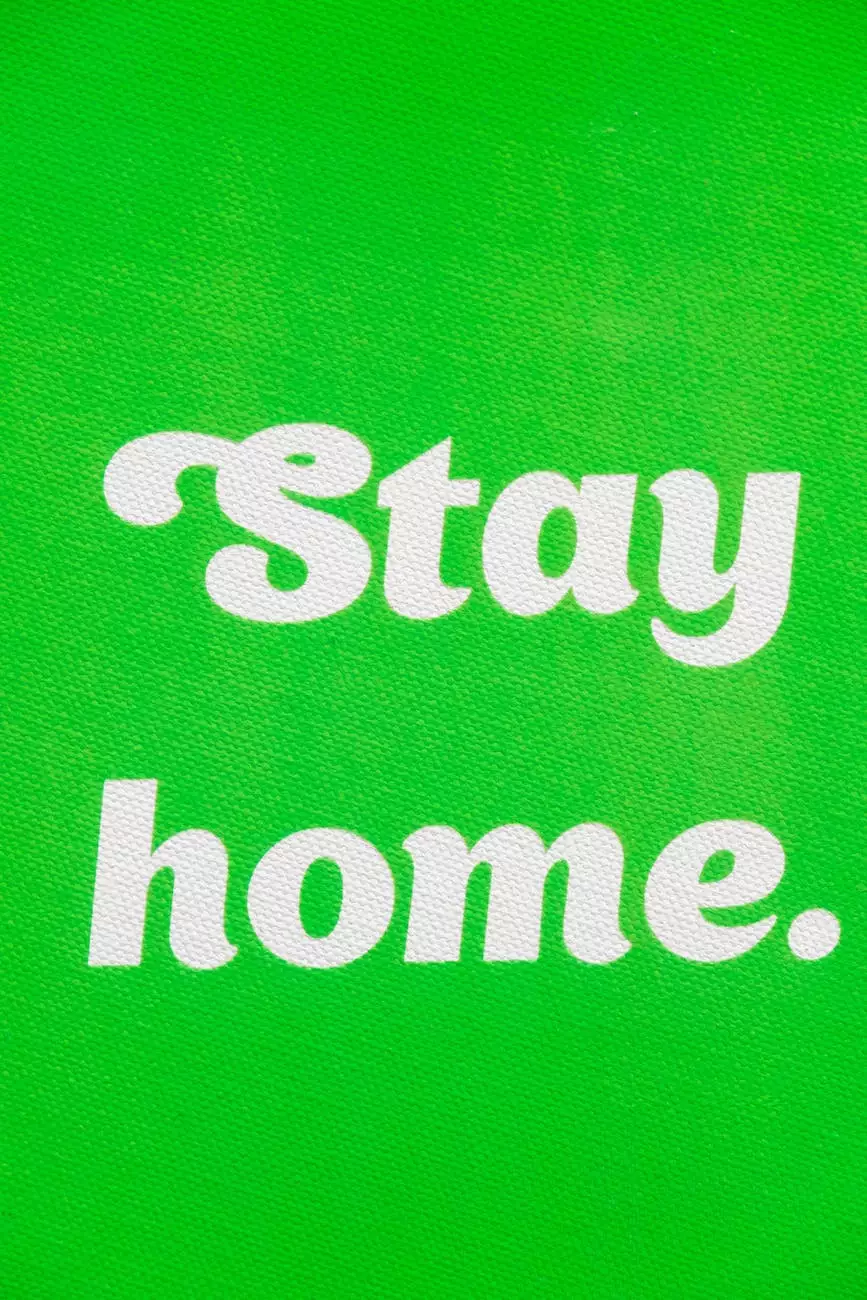How do you Initialize new Disks? - Irvine
Computer Repair Company
Introduction
Welcome to Islander Web Design, your reliable source for all your website development needs in Irvine. In this article, we will guide you through the process of initializing new disks and provide helpful tips for optimal performance. Disk initialization is a crucial step when setting up new storage devices as it ensures compatibility, data integrity, and efficient utilization of disk space.
Understanding Disk Initialization
Before we delve into the steps of disk initialization, let's first understand its significance. Disk initialization involves preparing a new storage device, such as a hard disk drive (HDD) or solid-state drive (SSD), for data storage. It involves partitioning the disk and formatting it with a specific file system, such as NTFS or exFAT, to make it accessible by the operating system and compatible with your storage needs.
The Benefits of Proper Disk Initialization
Initializing your new disks properly offers several benefits:
- Data Integrity: By initializing your disks, you establish a reliable file system structure that helps prevent data corruption and enhances data recovery options.
- Optimal Performance: Proper initialization ensures that the disk is formatted with the appropriate block size for your specific use case, maximizing performance during read and write operations.
- Efficient Space Utilization: Disk initialization allows you to create logical partitions, allocate space efficiently, and manage your data storage effectively.
- Compatibility: Initializing your disks ensures compatibility with your operating system and application requirements, avoiding potential compatibility issues down the line.
The Process of Initializing New Disks
Now let's walk through the process of initializing new disks:
Step 1: Connect the New Disk
First, physically connect the new disk to your system using the appropriate cables and connectors. Ensure that the disk is recognized by your system before proceeding with the initialization process.
Step 2: Open Disk Management
In Windows, you can access the Disk Management utility by right-clicking on the Start button and selecting "Disk Management" from the menu. This utility allows you to manage and configure your disk drives.
Step 3: Initialize the Disk
Once in Disk Management, locate the new disk and right-click on it. Select the "Initialize Disk" option from the context menu. This will prompt you to choose the disk's partition style, such as MBR (Master Boot Record) or GPT (GUID Partition Table).
Step 4: Create Partitions
After initializing the disk, you can create partitions on it. Right-click on the unallocated space, choose "New Simple Volume," and follow the wizard to create partitions with the desired size and formatting options.
Step 5: Format the Partitions
Once the partitions are created, right-click on each partition, select "Format," and choose the desired file system, allocation unit size, and volume label. The formatting process may take some time, depending on the disk's capacity.
Tips for Disk Initialization
Here are some expert tips to ensure a smooth disk initialization process:
- Backup Important Data: Before initializing any disk, make sure to back up any important data on existing disks to avoid data loss.
- Choose the Right Partition Style: Consider your specific needs and system requirements when selecting the partition style (MBR or GPT).
- Align Partitions: Aligning your partitions to a proper boundary can improve performance, especially on SSDs.
- Select the Appropriate File System: Choose the file system that best suits your needs, such as NTFS for Windows or exFAT for cross-platform compatibility.
- Regularly Maintain and Monitor: After initializing your disks, perform regular maintenance, including disk defragmentation and monitoring for errors or potential failures.
Conclusion
Properly initializing new disks is essential for optimal data storage and performance. At Islander Web Design, we understand the importance of a well-equipped and efficiently organized storage solution. Whether you are a business or a consumer, our expert website development services in Irvine offer comprehensive support for all your disk initialization needs. Contact us today to take your data storage to the next level!