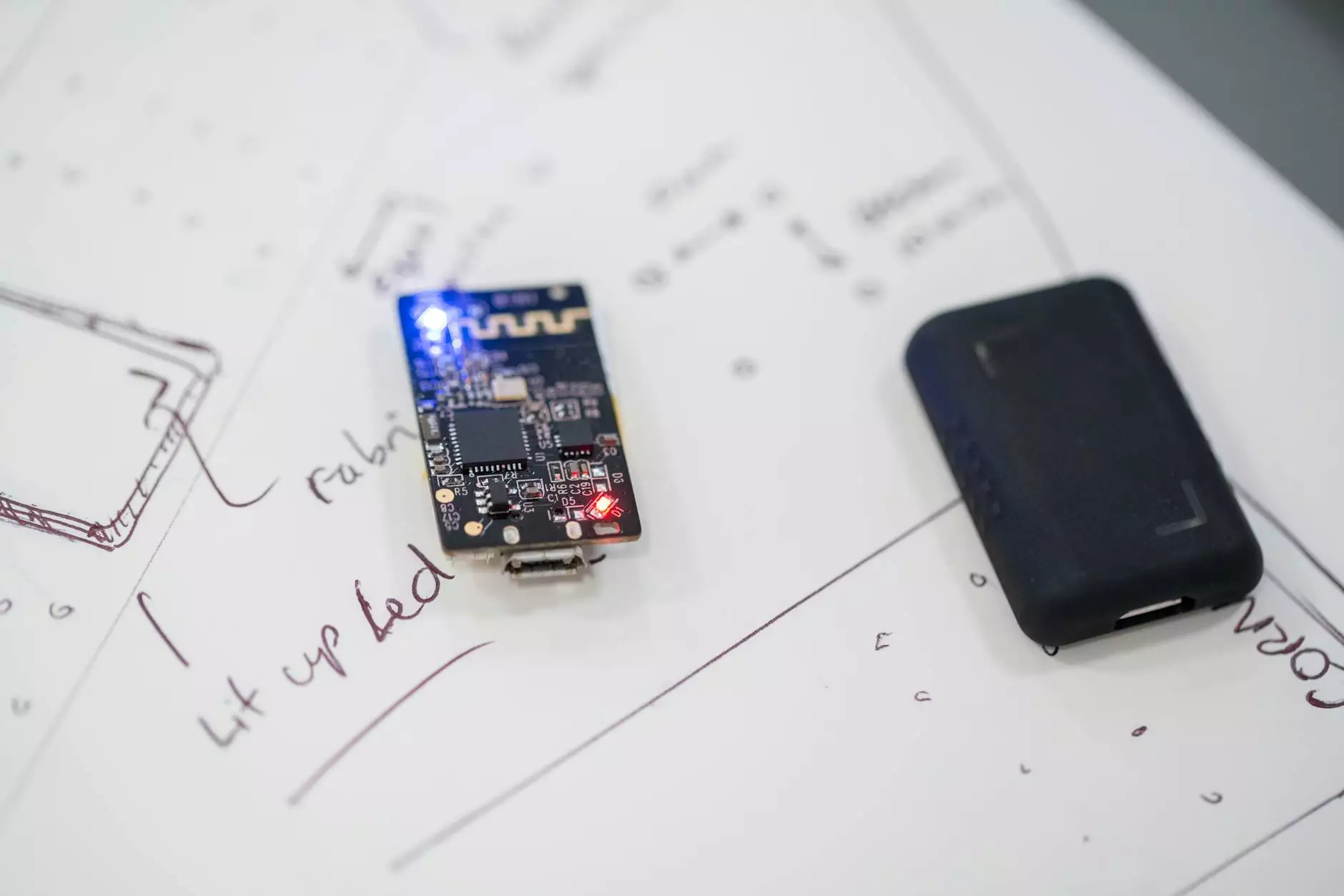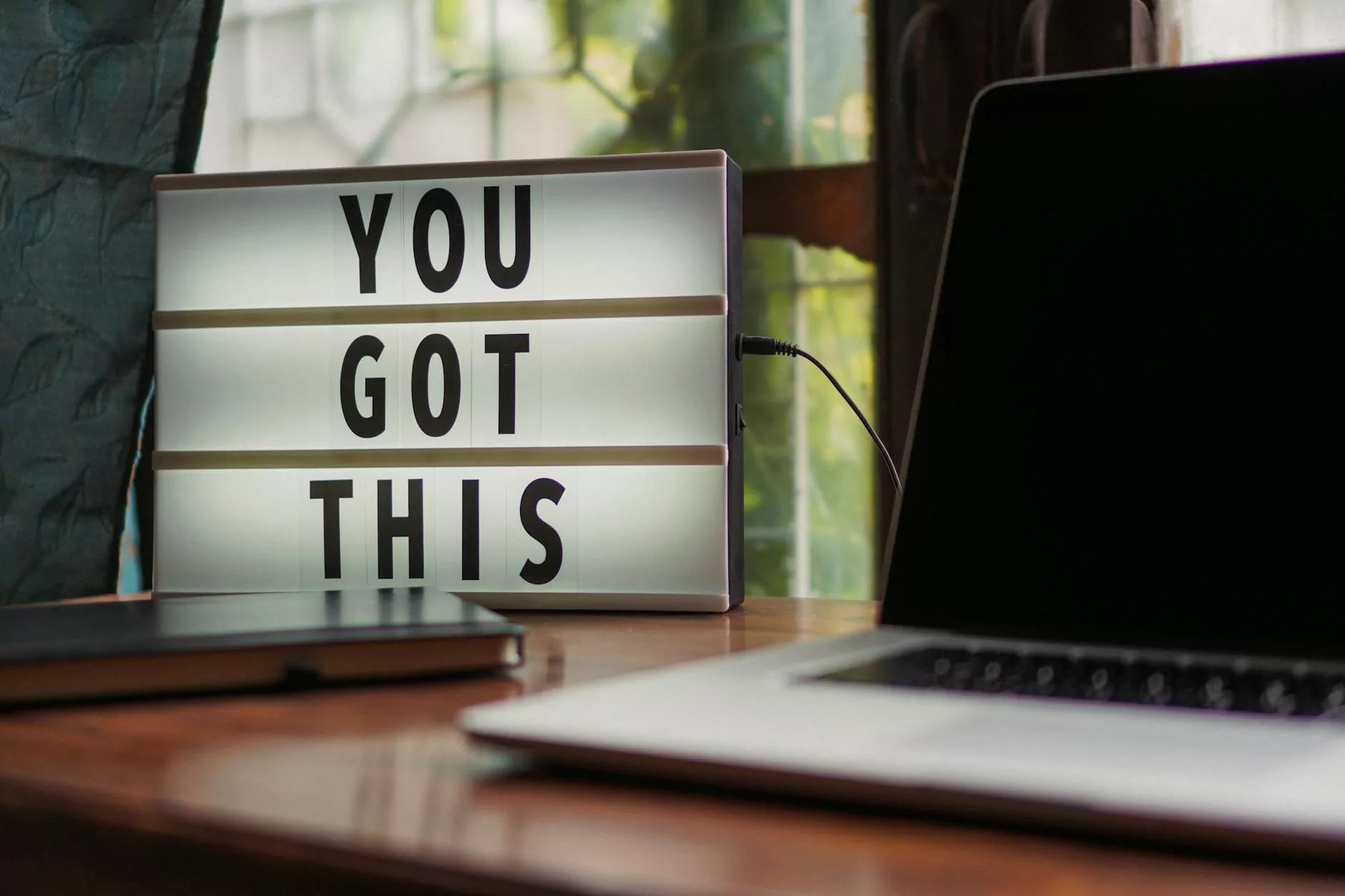Why Is My Laptop so Hot or Overheating?
Blog
The Common Problem of Laptop Overheating Explained
If you are in Irvine and experiencing your laptop getting hot or overheating frequently, you're not alone. Laptop overheating is a common issue faced by many users and can be caused by a variety of factors. When your laptop overheats, it not only affects its performance but also poses a risk of long-term damage.
In this comprehensive guide, Islander Web Design, a leading website development company in Irvine specializing in business and consumer services, will explain why laptops get hot, highlight the common causes of laptop overheating, and offer practical tips to prevent it.
Why Do Laptops Get Hot?
Laptops generate heat as they perform various tasks. The components within the laptop, such as the central processing unit (CPU), graphics processing unit (GPU), and hard drive, produce heat when functioning. Additionally, the laptop's cooling system, which includes the fan and heat sink, helps regulate the temperature by dissipating the heat.
However, laptops can become hot or even overheat due to a variety of reasons:
- Dust Accumulation: Over time, dust and debris can accumulate inside the laptop, clogging the cooling system and preventing efficient airflow. This leads to increased temperatures and potential overheating.
- Inadequate Ventilation: Placing your laptop on soft surfaces like pillows, blankets, or your lap can obstruct the ventilation and hinder proper airflow, causing the laptop to heat up.
- Blocked Air Vents: Blocked or obstructed air vents prevent the expelled hot air from escaping, leading to the build-up of heat within the laptop.
- Intensive Tasks and Multitasking: Running resource-intensive programs or performing multiple tasks simultaneously puts a strain on the laptop's components, causing them to generate more heat than usual.
- Outdated Hardware or Drivers: Outdated hardware components or drivers can disrupt the laptop's functioning, potentially leading to overheating issues.
Tips to Prevent Laptop Overheating
Now that we have discussed the reasons behind laptop overheating, let's explore some practical tips to prevent your laptop from getting too hot:
- Clean the Cooling System: Regularly clean the air vents and fan using compressed air or soft brushes to remove accumulated dust and debris. This helps maintain efficient airflow and prevents overheating.
- Ensure Proper Ventilation: Place your laptop on a hard and flat surface to allow unrestricted airflow. Alternatively, use a laptop cooling pad with built-in fans for enhanced ventilation.
- Avoid Blocking Air Vents: Always ensure that the air vents on your laptop are not blocked or obstructed. Keep them clear from any objects or surfaces that may impede airflow.
- Avoid Extreme Ambient Temperatures: Avoid using your laptop in excessively hot or cold environments, as extreme temperatures can affect its cooling system and increase the chances of overheating.
- Optimize Performance Settings: Adjust your laptop's power settings to balance performance and power consumption. Running your laptop on high-performance mode for prolonged periods may generate more heat.
- Update Hardware and Drivers: Regularly update your laptop's hardware components and drivers to ensure optimal functionality and compatibility, reducing the likelihood of overheating issues.
Seek Professional Assistance in Irvine
If you have followed the above tips and are still experiencing laptop overheating problems, it is recommended to seek professional assistance. Islander Web Design, a trusted website development company in Irvine specializing in business and consumer services, can help diagnose and resolve laptop overheating issues efficiently.
Our team of experts understands the importance of a well-functioning laptop for your business and personal needs. We offer comprehensive solutions tailored to address your laptop overheating concerns, helping optimize its performance and prolong its lifespan.
Remember, preventing laptop overheating not only improves its efficiency but also safeguards your valuable data and extends the longevity of your device.