How to Regram an Instagram Post
Blog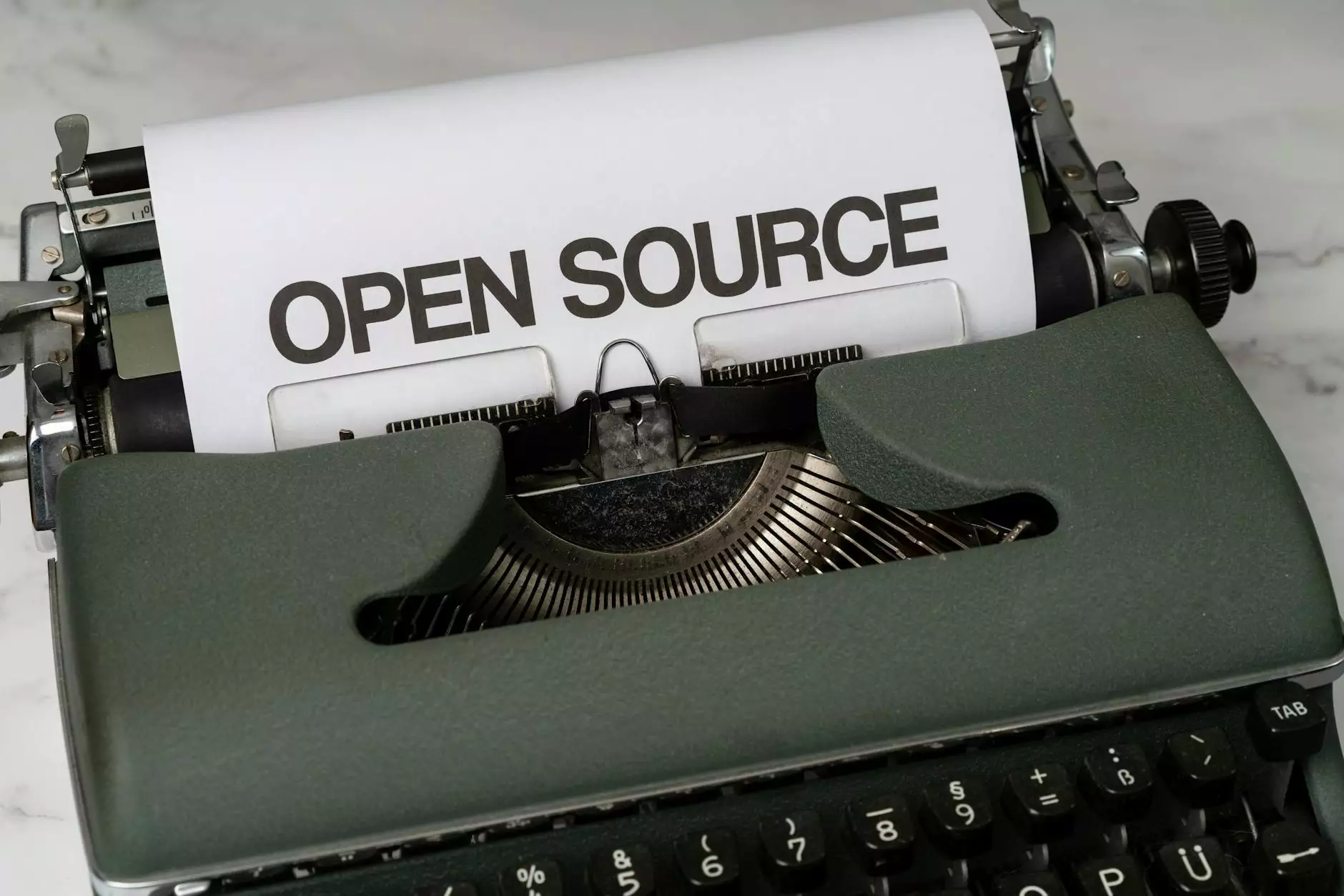
Introduction
Instagram has become a powerful platform for businesses and individuals alike to showcase their products, services, and personal lives. As an integral part of any successful social media strategy, learning how to regram — or repost — an Instagram post is crucial. In this comprehensive guide, Islander Web Design will walk you through the process of regamming an Instagram post effectively, enabling you to reach a wider audience and enhance your online presence.
Why Regramming Matters
Regramming allows you to share content created by others on Instagram, increasing your visibility and engagement. It is an excellent way to build relationships with other users, collaborate with influencers or partners, and curate valuable content for your followers. By regramming strategically, you can expand your reach and attract more followers to your Instagram account.
Step 1: Identify Quality Content
To start, you need to identify Instagram posts that align with your brand or message. Look for high-quality visuals, compelling captions, and posts that resonate with your target audience. By curating valuable content, you can ensure that your regrams are both engaging and relevant to your followers.
Step 2: Seek Permission
Before reposting someone's content, it is essential to seek permission and give credit to the original creator. Reach out to the post owner through direct messages or comments, expressing your interest in regramming their post. Be polite, explain your reasons, and provide a clear plan of action for giving credit. Remember, respecting intellectual property rights and establishing good relationships are key here.
Step 3: Apps and Tools
Various apps and tools are available to help you regram Instagram posts with ease. Explore options like Repost for Instagram, Regram, or other similar applications that allow you to conveniently share content on your feed. These tools ensure proper attribution and make the regramming process seamless.
Step 4: Post and Credit
Once you have gained permission and selected the appropriate tool, it's time to regram! Remember to include a clear and concise caption, giving credit to the original creator. Use the @mention feature to tag the original account, ensuring proper attribution and acknowledging their work. Be transparent and authentic with your intentions while sharing the post.
Step 5: Engage and Measure
After regramming, monitor the engagement on your post. Respond to comments, answer questions, and engage with your audience. This interaction helps build relationships and encourages further engagement. Track the performance of your regrammed posts using Instagram Insights or other analytical tools. Understanding the impact of regramming on your overall Instagram strategy will enable you to refine and optimize your future regramming efforts.
Conclusion
Regramming Instagram posts can boost your brand's visibility, foster relationships, and enhance engagement. By carefully curating and regramming content, you add value to your Instagram profile and expand your reach. Islander Web Design has provided you with a step-by-step guide to help you master the art of regramming on Instagram.
Get Professional Website Development Services from Islander Web Design
Islander Web Design specializes in providing premium website development services for businesses and individuals across various industries. Our expert team of developers and designers is committed to delivering exceptional websites tailored to your unique requirements.
Choose Islander Web Design for:
- Responsive and user-friendly websites
- Customized designs that reflect your brand identity
- Optimized websites for improved search engine rankings
- E-commerce solutions for online businesses
- Ongoing support and maintenance
Whether you need a simple website or a complex online platform, Islander Web Design has the expertise to bring your vision to life. Contact us today to discuss your website development needs and take your online presence to new heights.










